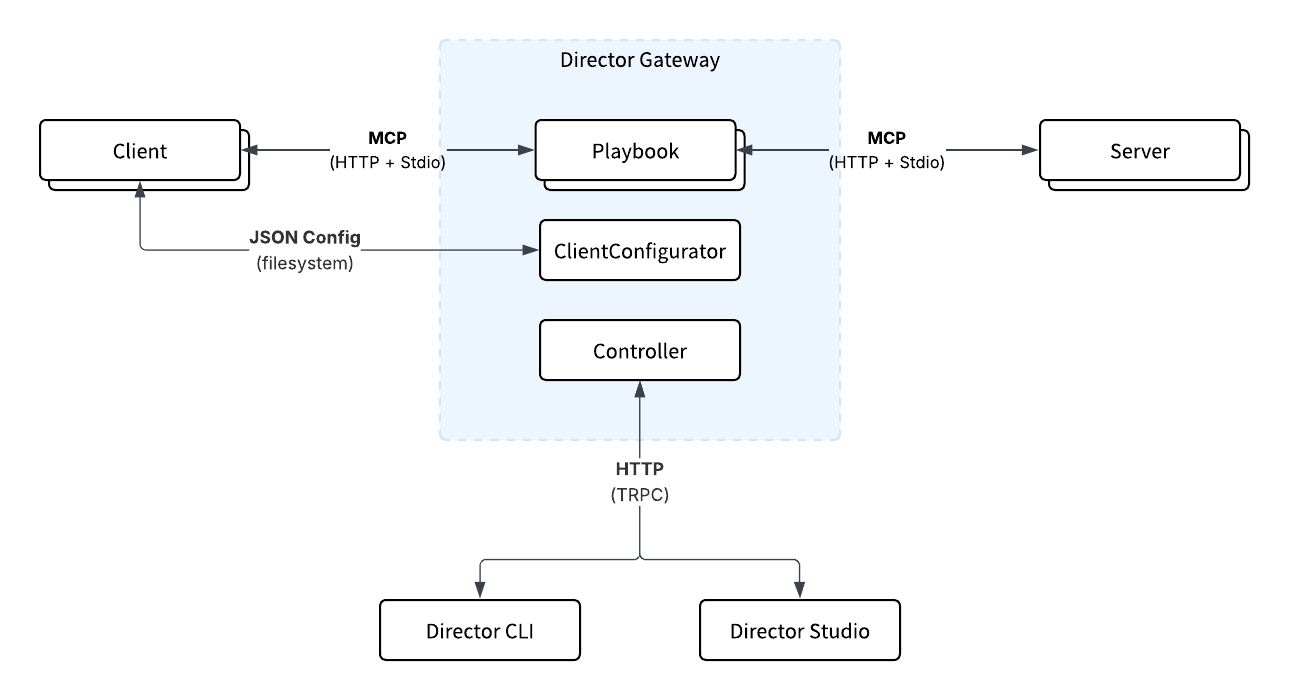
Core Concepts
Playbooks
A playbook is a set of tools, prompts, and configuration that gives your AI agent new skills. Think of playbooks as portable, declarative skill sets that can be:- Shared across teams via version control (YAML files)
- Connected to multiple clients (Claude, Cursor, VSCode) with 1-click
- Configured to include only the tools needed for specific tasks
- Enforced declaratively (like Terraform for AI agents)
Gateway
TheGateway implements a proxy pattern in order to:
- Aggregate multiple MCP servers into a single playbook endpoint
- Support all MCP transports (HTTP Streamable, Stdio, SSE)
- Provide tool filtering to preserve context
- Offer unified OAuth for centralized authentication
Client Integration
Director provides multiple ways to connect MCP clients:- 1-Click Integration: Automatically configure Claude, Cursor, or VSCode via the
ClientConfigurator - Manual Integration: Use standard MCP connection details for any MCP-compliant client
- Declarative Mapping: Define client-to-playbook connections in config that are enforced on startup
Management Interfaces
Director can be managed through multiple interfaces:- CLI: Primary management tool (npm installable) -
director serve,director create, etc. - Studio: Web interface for visual playbook and server management
- SDK: Programmatic control via TypeScript SDK for advanced use cases
- Config File: Direct YAML editing at
~/.director/director.config.yaml
Architecture Components
- Gateway: Core service that runs the playbooks and serves MCP clients
- Controller: HTTP API (TRPC) for dynamic playbook management
- ClientConfigurator: Automates client connection setup without manual JSON editing
- Registry: Discover and add MCP servers from the community registry